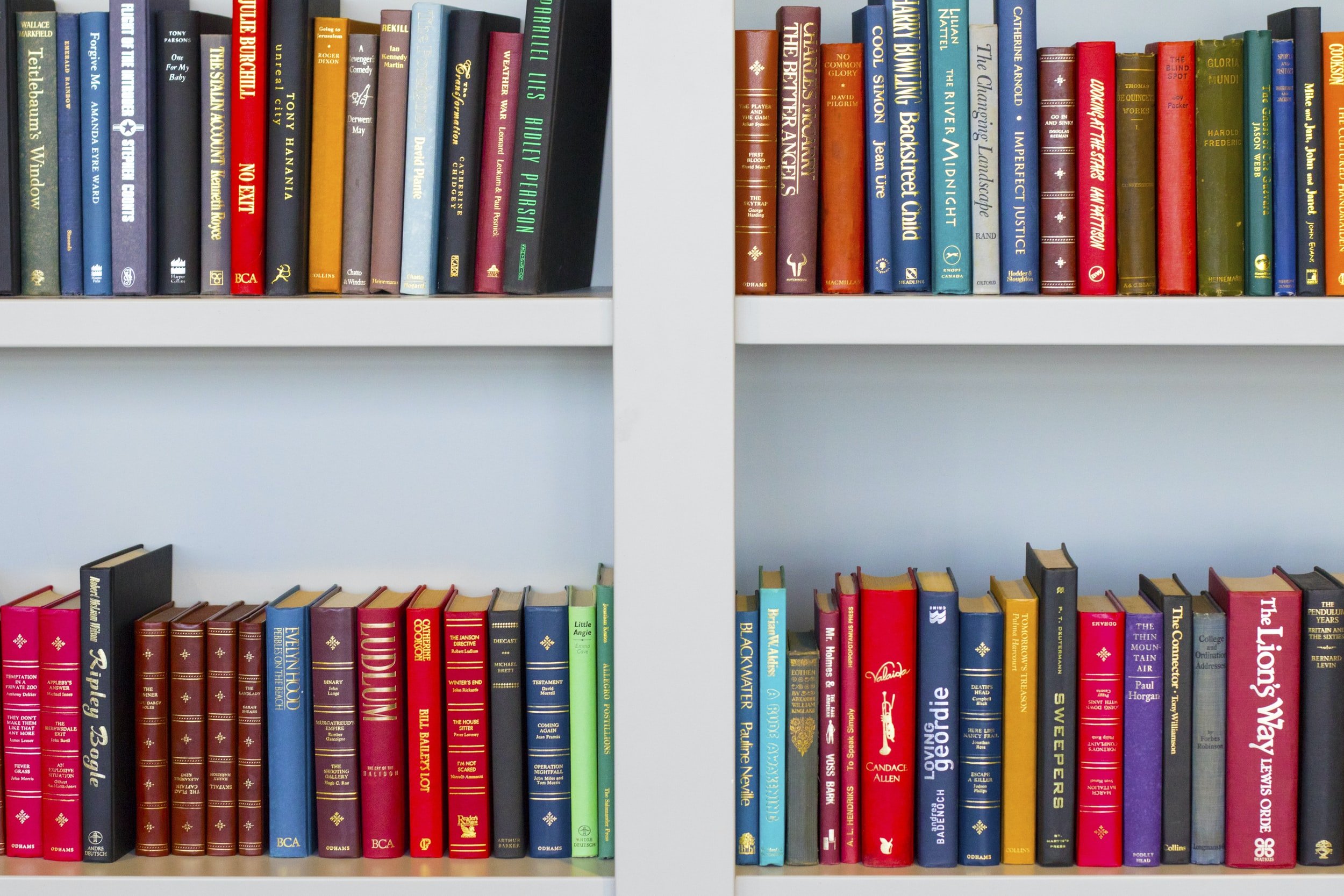
Textbooks
Please follow the instructions below to order your textbooks:
Have your most recent school class schedule available to refer to.
In a separate browser tab, go to Amazon.com and create an account if you do not already have one. Amazon was selected because it often had the best selection, quantity, and price.
NOTE: While most of the textbooks are available on Amazon, a few are not, and the link will take you to other sites where the textbook can be obtained.
Come back to the table displayed below. There is a tab at the bottom for each academic department. The courses are listed in alphabetical order. Select the department your first course is in, and then scroll down the list until you find your course. Some books may list multiple courses, or a single course may require multiple books which will be listed separately.
If no books are listed or you cannot find the class listed on your schedule, then that class does not require textbooks. Otherwise, one or more textbooks will be listed. All books are required unless noted otherwise. Check to see if a new copy is needed. In most instances, you may purchase a used book, but some classes do require a brand-new textbook.
Select the textbook title. A new tab will open for the textbook on Amazon (for most textbooks, some books may only be available from other websites) where you can add the desired edition to your cart. Most textbooks can be purchased in different formats: new, used, paperback, hardcover, or ebook/Kindle. The list below may specify which edition to purchase. Some books can even be rented, usually for much less than buying. At the end of the semester or year, you will ship the book back to Amazon, so save the shipping boxes. Ebooks, however, do not require shipping and add no additional weight to your backpack.
After you add the book to your cart, return to the list below. Repeat steps 3-6 until all textbooks are selected and added to your cart.
After selecting all the desired textbooks, proceed to checkout on Amazon. If you are a boarding student, have your books delivered to the school at the following address:
Attention: [Your name here]
The MacDuffie School 66 School Street
Granby, MA 01033
In addition to books, you will also find listings for calculators, Chromebooks, art supplies, and other devices that you may need for specific classes.
If there is a problem, such as a link not working or the list not displaying correctly, please email support@macduffie.org.
